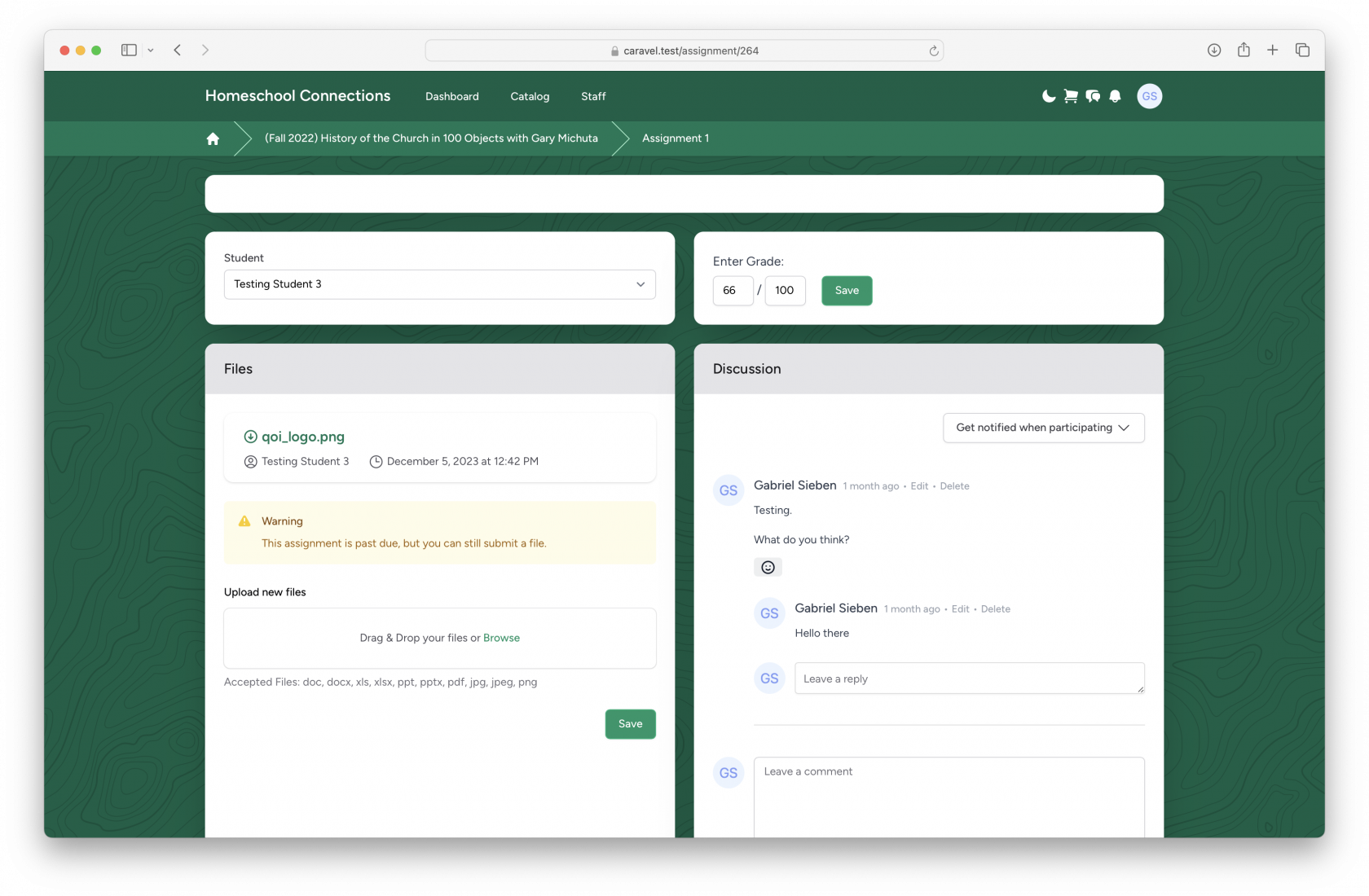Assignment
The Assignment block lets students upload files for review and grading.
When creating this block, you have several unique fields:
- Due: Items cannot be uploaded past this date without either being blocked, or being flagged as late.
- Put in Gradebook: If this is left unchecked, the assignment will not be graded. This can be useful for collecting optional information, such as a survey.
- Show Due Time: Due is only enforced if students can see when an assignment is due.
- Allow Late Submissions: If checked, students can upload past-due items, but they will be flagged.
After opening the block, you will see a window that looks something like this:
This page has five blocks.
- At the top (a blank bar in this case), is the assignment summary if present.
- On the upper-left, is a dropdown to select a student. New uploads you haven't looked at yet, are marked with "[NEW]" next to their names.
- On the upper-right, is a field to enter a grade for the student. You can enter grades with a numerator higher than the denominator for extra credit.
- On the lower-left, is a "Files" window. Students can upload multiple files here - and you can also upload files in return. Files are marked with when they were submitted, and who uploaded them. This can be done repeatedly in a back-and-forth manner.
- On the lower-right, is a "Discussion" window. This can also be done repeatedly, in a back-and-forth manner, to discuss an assignment and how it should be graded.