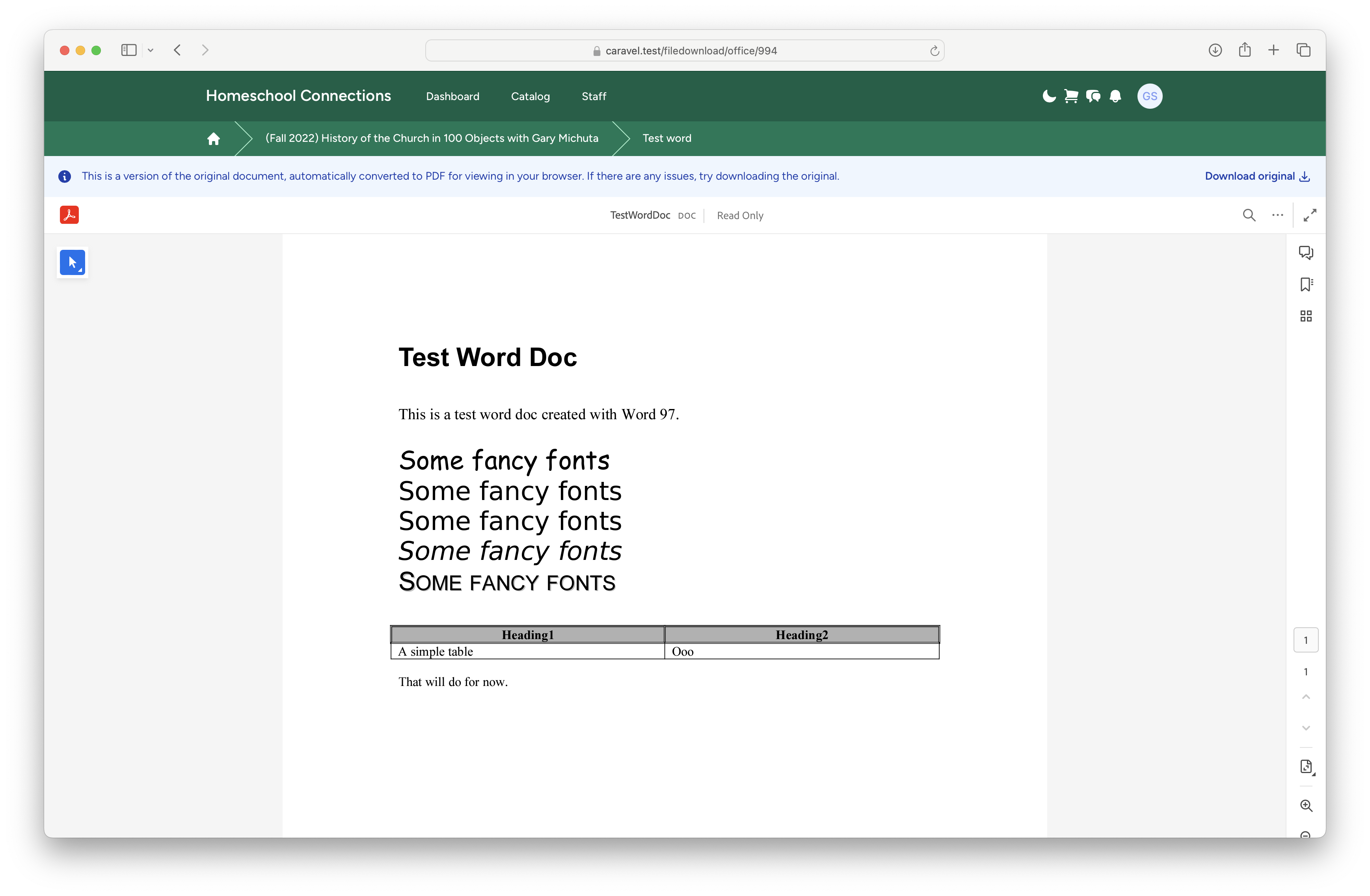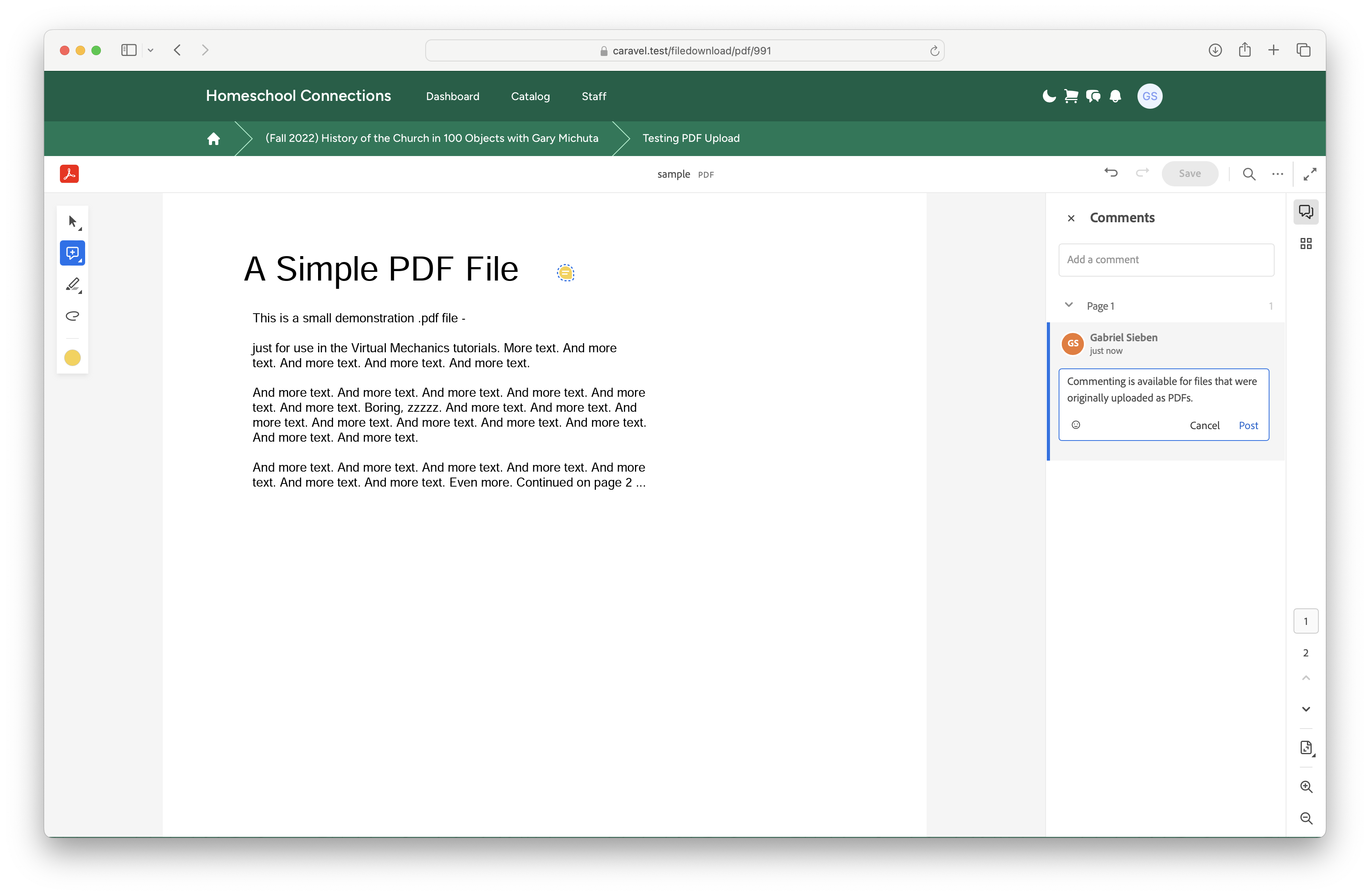File Download
File download is a very powerful block, with much more to it than meets the eye.
You initially have two fields:
- File: Obviously, the file to download
- Parental verification: This cool feature disables direct viewing and downloading of the file, and sends an access link to the student's parent's email. This can be useful for Answer Keys. While we cannot prevent against situations where a student can read their parent's email, the password for those Answer Keys would probably be emailed that there anyway.
If you upload any random file, it will give an option to download the file as it was uploaded; with two exceptions:
- Office files: If you upload a Word document, Excel spreadsheet, or PowerPoint file, the LMS will use the same engine that powers LibreOffice to convert it into a PDF for web viewing. A banner will be visible on the top of the page offering the ability to download the original file.
- PDF files: If you upload a PDF file, the web viewer will be available, but editing features for you as a teacher will also be available for you to mark up that PDF file in your web browser. These editing features are only available when you upload a file that was originally a PDF.