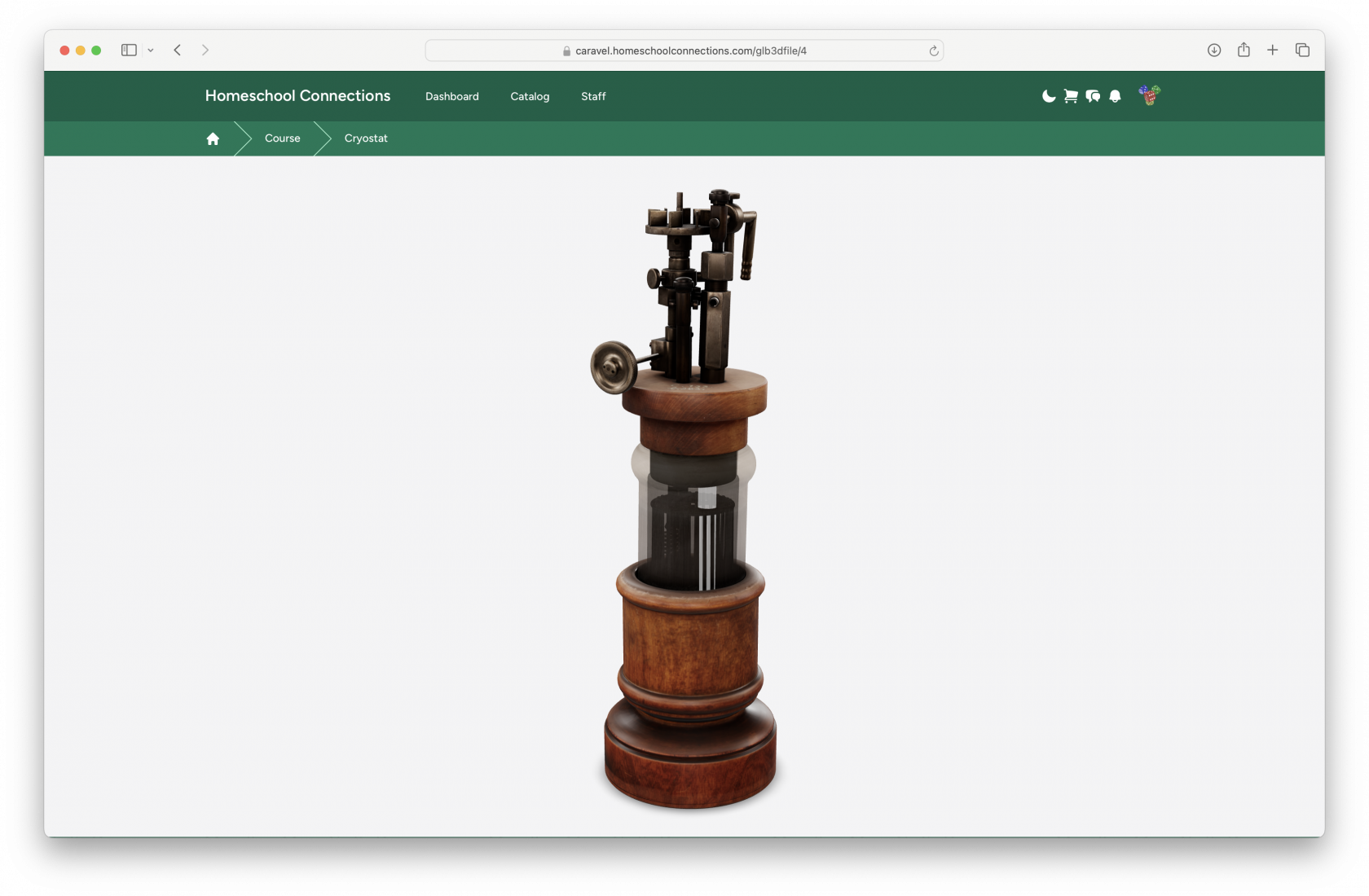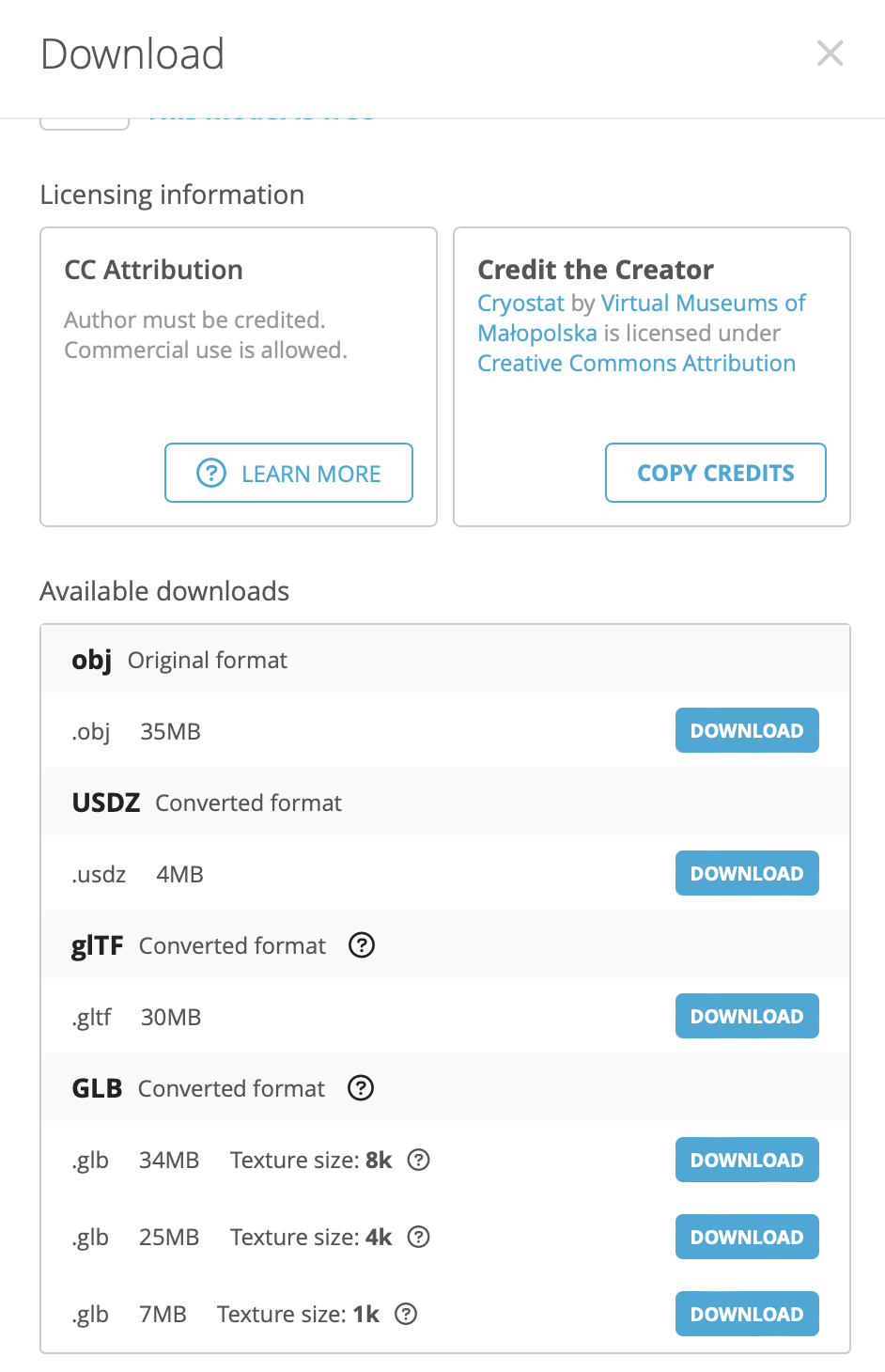3D object
The 3D Object block lets you put high-resolution, beautiful 3D Objects into your course, which can then be viewed by students.
It has one field: File, where you upload the 3D model of your choice. This comes with several strict requirements:
- File type: Must be "GLB." (glTF Binary). GLTF (non-Binary), USDZ, STL, DAE, etc. are not supported, and will likely never be supported.
- File size: Must be 32MB or smaller.
You can find GLB files from several places.
- Many 3D software packages have the ability to export GLB.
- Sketchfab is a fantastic website for finding 3D Models, and they all have GLB download options:
- The Virtual Museums of Małopolska, in particular, is a fantastic Sketchfab account with a wide variety of common objects, with very reasonable attribution requirements.
As for why other 3D File Formats will not be supported and must be uploaded as "File Download" items:
- Parametric 3D files (i.e. from SolidWorks or Alibre) aren't meshes, but must be interpreted. Even in professional 3D applications, this is so complicated, they often outsource this code.
- Other formats, like STL, have no shading, lighting, or texture information within them. The result is a perfectly solid-white object with no discernable edges.
- glTF (GLB's parent group) is an interesting format, but it's split across multiple files, all of which must be present for the glTF to render correctly. GLB is a compressed glTF with all of the files in one large file.